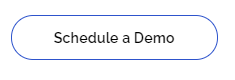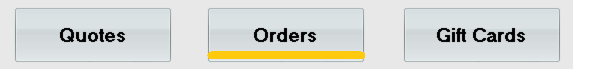 Aralco POS software has a transaction type option for processing any sales orders from in-store and online to wholesale customers.
Aralco POS software has a transaction type option for processing any sales orders from in-store and online to wholesale customers.
Sales orders issued are not sales transactions yet so any deposit or full payments received are recorded in Aralco as an advance payment. Quantities of products ordered are automatically marked as reserved to prevent oversell whenever the stock level for the ordered item is low.
ORDERS > PICKLIST > DELIVERY NOTE > INVOICE/RECEIPT
Delivery due dates are recorded in each order hence your managers can print out a picklist for organizing the next day's delivery to customers, or pick-up by in-store customers. The picklist is just like any other report that is user-definable and can be scheduled in Aralco for auto-email at a preset time to your "picking" employees.
Orders are turned into sales invoices only upon shipment of partial or all items to the customers, and the final invoice can be printed out on a 40-column receipt or A4-size document.
Read about Aralco POS' Layaway | POS' Screen Options