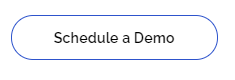Aralco software allows you to prepare for stock-take swiftly and accurately by taking a snapshot of your inventory file of a specific location for comparing the actual physical count against the computer records.
no freeze no hassle
Physical stock count at each location does not stop your normal operations so store employees can process sales at the POS during the stock count. Similarly, inventory postings such as adjustments, goods receiving, and transfers can continue to take place in the back office.
Nothing needs to wait or stop during stock counting. Hence, stock-take is absolutely hassle-free.
STOCK COUNT INPUT METHODS
Hand-held data collector with built-in barcode scanner |
Via POS or workstation's keyboard or POS' barcode scanner |
Aralco Mobile System (iOS, Android & Windows devices) |
FUNCTIONAL STOCK-TAKE SOFTWARE
Aralco's stock-take module has awesome features that are extremely functional to help you save time in the stock count throughput, and to complete each stock-take successfully in the shortest time possible:
System takes snapshot of inventory file that is used to compare to actual physical count with electronic records |
Physical count does not affect normal operations (e.g. sales processing, goods receiving, transfers continue to take place) |
Provides ample opportunity to enter, check and correct count entries |
Printed count sheets for manual inventory – ideal for inventory by department |
Data from handhelds can be imported to Back Office directly or via POS terminal |
Discrepancy report available immediately after importing Physical Count records |
Counted items report by store indicates on-hand quantities, shortages/overages, cost & retail values of discrepancies |
Uncounted items report by location shows products overlooked or missing from the count |
Read about Model Stock